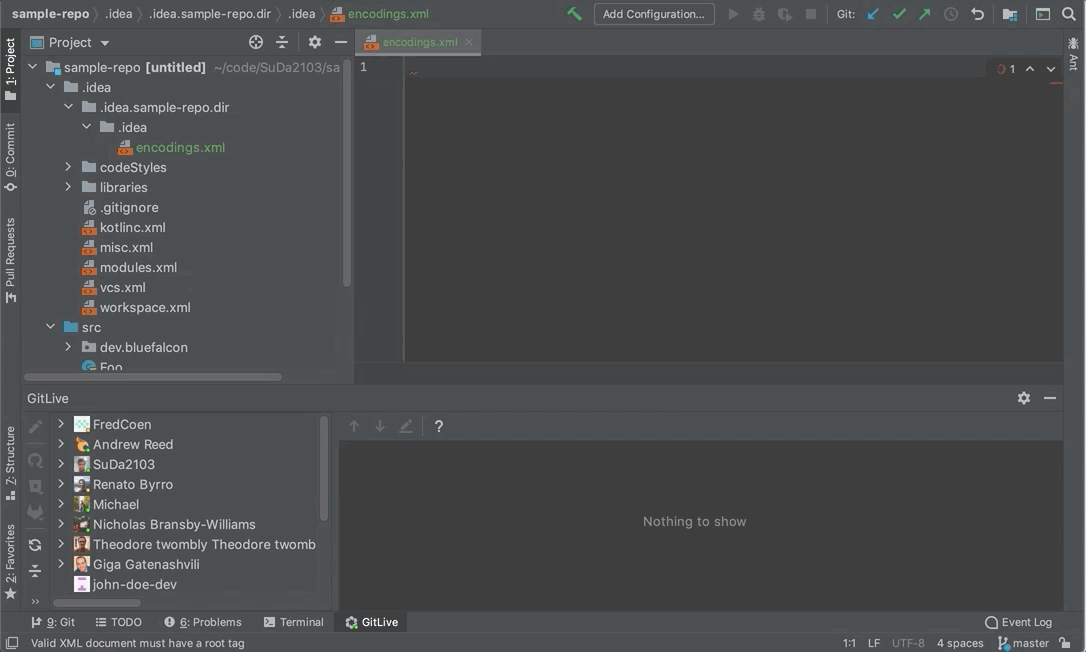Cherry Picking Changes
Cherry Pick your Teammates unpushed code!
Overview
GitLive’s cherry picking feature builds on live diff views, shown in the visibility section, by allowing developers to cherry pick unpushed code from their teammates.
Click on your teammate’s working copy and select the cherry icon. Once you cherry pick, your local changes will be overwritten by your teammate’s changes, and you will have those changes in your local copy. Keep in mind that these changes will be automatically staged when taking them over.
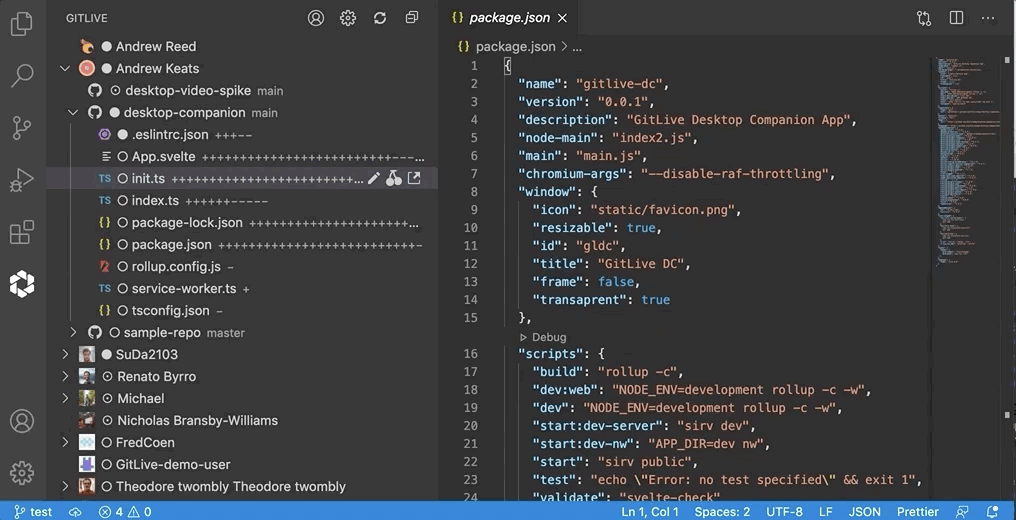
Overview
GitLive’s cherry picking feature builds on live diff views, shown in the visibility section, by allowing developers to cherry pick unpushed code from their teammates.
Click on your teammate’s working copy , right click and select the cherry pick option. Once you accept the changes, you will have your teammate’s changes in your local copy.
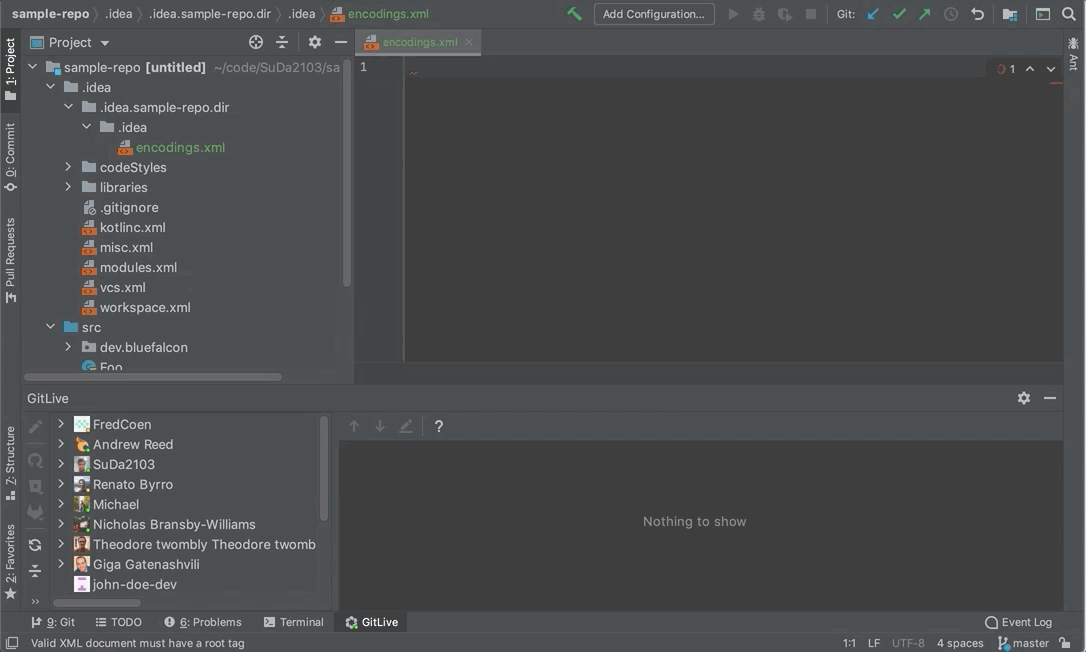
Overview
GitLive’s cherry picking feature builds on live diff views, shown in the visibility section, by allowing developers to cherry pick unpushed code from their teammates.
Click on your teammate’s working copy , right click and select the cherry pick option. Once you accept the changes, you will have your teammate’s changes in your local copy.